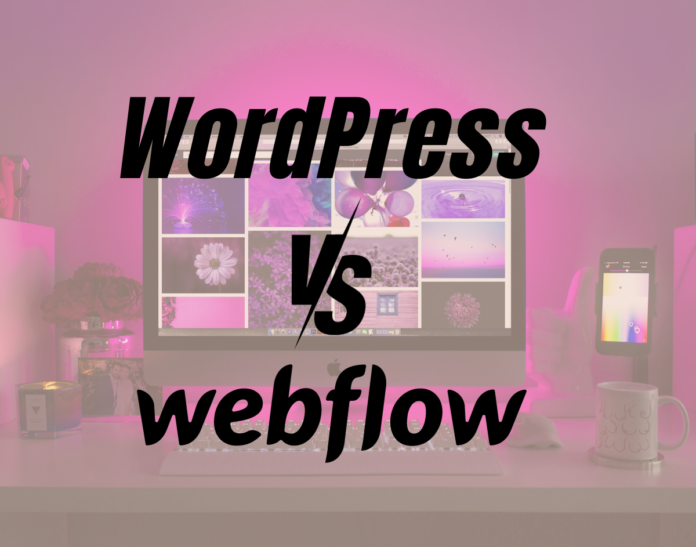In the ever-evolving world of web development, choosing the right platform can make all the difference. Webflow and WordPress are two heavyweights in the arena of website creation and content management, each with its own set of strengths and weaknesses.
Webflow vs WordPress
In this comprehensive comparison, we delve deep into the intricacies of Webflow and WordPress to help you make an informed decision as a web developer. Let’s explore these platforms under various aspects to determine which one suits your needs best. choose best hostinge hosting plans
User-Friendliness
- Webflow: One of Webflow’s standout features is its user-friendly interface. It offers a visual editor that allows you to design websites visually, without the need for coding. This is a significant advantage for beginners and designers who may not have a strong coding background. Webflow empowers users to bring their creative visions to life effortlessly.
- WordPress: While WordPress also offers a user-friendly experience, it primarily relies on themes and plugins for customization. This may require a bit more technical know-how compared to Webflow’s intuitive drag-and-drop interface. However, the vast WordPress community and its extensive documentation make it accessible to users of all skill levels.
Flexibility and Customization
- Webflow: Webflow provides unparalleled design freedom. You have complete control over every element of your website, from layout and typography to animations and interactions. This level of customization is a dream come true for designers who crave artistic expression without constraints.
- WordPress: WordPress offers a wide array of themes and plugins, allowing for extensive customization. However, it may not match Webflow’s level of precision when it comes to design control. WordPress shines in its ability to support various types of websites, from blogs to e-commerce, making it a versatile choice.
SEO-Friendliness
- Webflow: Webflow is built with SEO in mind. It generates clean, semantically structured code that search engines love. You can easily optimize your website for search by customizing meta tags, alt text, and URLs. Moreover, Webflow’s hosting ensures fast loading speeds, a crucial factor for SEO ranking.
- WordPress: WordPress has a robust SEO ecosystem, thanks to its numerous SEO plugins like Yoast SEO and All in One SEO Pack. These plugins make on-page optimization a breeze. However, the performance and SEO-friendliness of a WordPress site can vary depending on the chosen theme and plugins.
E-commerce Capabilities
- Webflow: Webflow’s E-commerce capabilities have grown significantly over the years. It now offers a feature-rich E-commerce platform, complete with product management, inventory tracking, and secure payment processing. It’s a suitable choice for small to medium-sized online stores.
- WordPress: WordPress, with plugins like WooCommerce, is a powerhouse for E-commerce. WooCommerce provides extensive customization options, making it suitable for businesses of all sizes. The vast library of plugins ensures that you can tailor your online store to meet your specific needs.
Performance and Speed
- Webflow: Webflow’s cloud-based hosting ensures excellent performance and fast loading times. It uses a content delivery network (CDN) to distribute content globally, reducing latency and improving the user experience.
- WordPress: WordPress performance largely depends on the quality of hosting and the number of plugins used. With proper optimization and a reliable hosting provider, you can achieve excellent speed. However, it may require more technical expertise to maintain optimal performance.
Community and Support
- Webflow: Webflow’s community is growing steadily, and the company provides excellent support through its knowledge base and customer support channels. However, it may not match the extensive community and resources available for WordPress.
- WordPress: WordPress boasts one of the most extensive and active communities in the world of web development. You can find answers to almost any question and access a wealth of plugins, themes, and tutorials. The abundance of support resources makes WordPress an attractive choice for many.
Pricing
- Webflow: Webflow offers a tiered pricing structure, with a free plan available for basic use. The paid plans are reasonably priced and offer more advanced features. However, for large-scale E-commerce or complex projects, costs can add up.
- WordPress: WordPress itself is free and open-source. However, you’ll need to budget for hosting, domain registration, and potentially premium themes and plugins. While it can be cost-effective, expenses can vary greatly depending on your project’s scope and requirements.
Conclusion
In conclusion, both Webflow and WordPress are powerful platforms with their unique strengths. Webflow stands out for its design flexibility, user-friendliness, and SEO capabilities. It’s an excellent choice for designers and small to medium-sized businesses.
WordPress, on the other hand, excels in versatility, E-commerce capabilities, and its robust community.
Choice between Webflow Vs WordPress
The choice between Webflow and WordPress ultimately depends on your specific needs and preferences. For a visually stunning, user-friendly website with precise design control, Webflow is an exceptional choice. If you require a highly customizable platform with extensive E-commerce capabilities and a vast support network, WordPress may be your best bet.